My top five self hosted application
I have always loved self-hosted servers. You learn a lot of your craft by managing your own set of applications. You get to troubleshoot setups, identify gaps and even improve server resilience. Besides, they make for a nice free alternative to paid online services.
One immediate benefit of self-hosted applications is you don't need an internet connection. It is possible to access them from within the home network with no connectivity. If you do need to access them from outside, there are tons of services available for that in both free and paid tiers. Maybe we'll cover them in another post.
On a small note, self-hosted applications aren't for everyone. And they aren't suitable for every purpose. I read this post once where the author went through painstaking steps to set up their mail server. But that's nowhere as reliable as any other online e-mail service provider. Self-hosted is usually a fruit of passion and not commercially viable. That being said, let's look at my top five self-hosted applications that I use every day. This is NOT a ranked list btw.
Portainer
A container management app that I use for managing Docker. My other self-hosted apps are running as docker containers. This gives me greater flexibility in managing configurations for them. With portainer, I can check the status, create backups and pull more images. Portainer was built for multi-user setup as a No-Code platform. This means you don't need to learn all commands to work with your containers.
Pi Hole
I discovered Pi Hole when looking for a solution to annoying ad popups on my Smart TV. AdBlock does a nice job of hiding ads on a webpage. But the sad thing is it cannot control browsers sending requests to ad servers. Pi-Hole works as you customizable DNS server that blocks ads. It does this by blocking ad requests altogether. This has a couple of advantages. It reduces your bandwidth usage by blocking requests from reaching your router. Ads no longer make it to your device thus pages feel loading a lot faster. Finally, to get pi hole running you only set it up once rather than having to install extensions on each device. It ships with an amazing dashboard to track logs, blacklist servers, and control.
Node-RED
I think of Node-RED as a modern way of writing codes. It's a visual open-source programming tool backed by a good community. I am using it in hardware automation, data flow, API integration, and system monitoring. Node-RED hosts my Telegram bot that I can chat commands to. It also runs a bash script I wrote to gather stats on my Raspberry Pi. I get notified if a device is offline or running hot. Finally, I can put everything up in an easy-to-view dashboard I built so I can get a sense of all real-time data at a glance. The Node-RED dashboard is one of my most used self-hosted applications.
SyncThing
SyncThing is a file-synchronizing platform across many file systems. It lets users share files between many devices. Sometimes, I have to access a screenshot from my phone on my PC. Before syncthing, I used a messaging mobile app to send the file to myself. Then, I opened that service on my PC and access those files. Things quickly get frustrating when you do this many times. Then I started using Cloud services like Drive but they started getting full. I finally landed on SyncThing as a way to access my files. While not a cloud solution, SyncThing makes file management a lot easier.
UpTime-Kuma
Uptime-Kuma is the perfect beginner-friendly monitoring tool. It has a fast webpage with a minimal dashboard. It supports a multitude of notification integrations. It allows for quickly setting up configurations. I have been using uptime-Kuma to check the status of my DigitalOcean droplets. I've also set up a couple of critical network devices in my home network to check if they stay online. I plan to move all network monitoring traffic from Node-RED to UpTime-Kuma very soon.
Bonus applications:
- Plex Server
- Home Assistant
- Tautulli


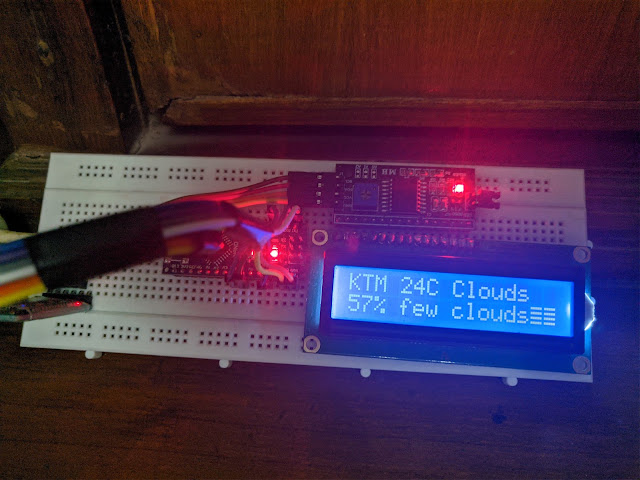
Comments
Post a Comment