Youtube not working in Vianet NetTV? Here's how you can fix it
All Vianet users are aware that Youtube doesn't work in NetTV STB box provided by Vianet. The box is basically an Android OS 6.0 flashed with NetTV image, which means if you can access Play Store you should be able to install Youtube Android app and use it normally. Also, the method described here doesn't impact your regular nettv usage since you can go back to watching TV channels anytime.
Items required :
- USB Keyboard and/or USB Mouse
- Google account (the one in your android phone if available)
- NetTV STB box setup connected to a TV display
Steps :
- Unplug your ethernet cable. You'll instead connect to WiFi.
- Plug in your keyboard to the box and make sure it is turned on.
- Navigate to Settings and then Network. Select Wireless and connect to your home wifi as you would connect on a smartphone.
- Go back to home screen and on your Keyboard, press Windows Key(Win) + B. This will open android browser.
- Navigate to https://play.google.com/store/apps and login using your google account.
- After you are signed in, search for TV launcher. Try to find a simple launcher so you get good performance on your box(remember it's a under-spec android device). I used this one : https://play.google.com/store/apps/details?id=ca.dstudio.atvlauncher.free
- After the app is installed, you can now use your NetTV remote to press home button. This will let you choose between the NetTV launcher and the new launcher you just installed. Select the new launcher and select 'Always' to make it the default launcher.
- Now your box should boot up with this new launcher. Play store app is now available by default in your home screen. Open it up using either your remote or Keyboard.
- Search and install Youtube app. Give it a few minutes and this app should be now available in your home screen.
- If you need to go back to using NetTV, you can access this from the same home screen. Just make sure you turn your WiFi off and plug back the ethernet cable in.

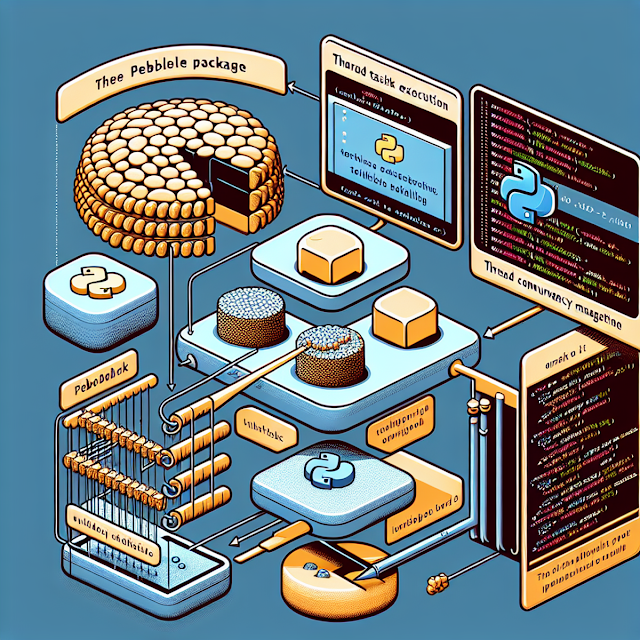
Hi. Cannot open browser by using win key + b in my new stb. Any alternative ideas???
ReplyDeleteYouTube should be working in Vianet new box in 2023.
DeleteCasino Near Bryson City, North Carolina - MapYRO
ReplyDeleteCasino Near 통영 출장안마 Bryson City, North Carolina 군산 출장안마 · Free 군산 출장안마 cancellation until 6 pm. No games 인천광역 출장샵 offered. Must be 상주 출장안마 21 or older to gamble at the casino. Casino Near Bryson City, North Carolina · Free cancellation until