Piping Twitter Feed into your Terminal!
Alright, this is a very cool technique of displaying your twitter feed in your terminal. Along with display, this application called 't' can also post new tweets, replies, retweets(basically everything you do on twitter from a normal browser). Here is a picture of my twitter feed.
So how to do this? Here are a few steps to be followed on a Ubuntu system(or any Debian-based system)
 |
| $ t stream timeline |
- Open up your terminal and type :
- Next, install the application 't' by typing the following :
gem install t- Go to http://dev.twitter.com/apps/new and register your application. Enter all details.
- Go to http://dev.twitter.com/apps and select your newly registered application. Click on Permissions tab and Select Read, Write and Access. Save your settings.
- Now, switch back to your terminal and authorize the application.
t authorize- This will open up your browser where you are asked to sign-in into your twitter account and authorize the application. You will be given a PIN number that is to be entered in the terminal, thus completing the authorization.
Congratulations! you are now ready to use twitter via your terminal. To begin, simply type t stream timeline. For more commands, type t help.

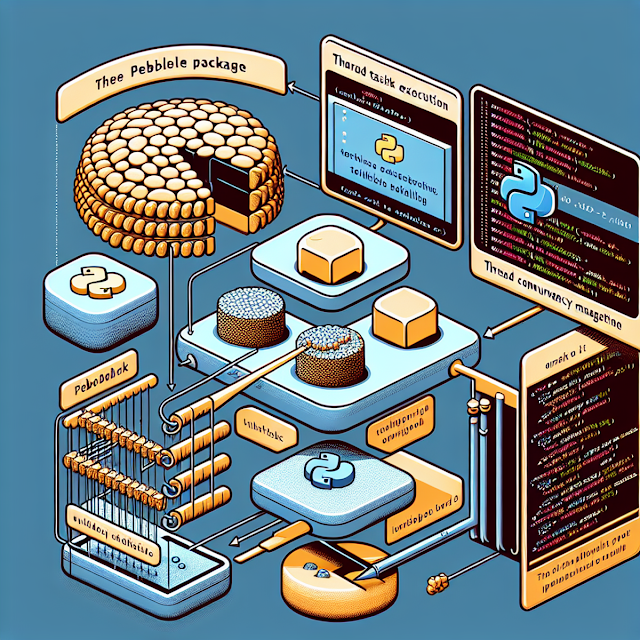
Comments
Post a Comment